Not really sure how dualbooting or vms work at their core. I’m kind of over windows and want to swap, always liked the customizability aspect and have been using Linux more and more for self hosting purposes. Was wondering if I setup linux on my external ssd using a vm if I could change it from vm to a dualboot drive after I’m done setting it up. That way I could setitup and swap to it while keepign my original ssd with my windows install,. and not have to deal with dualbooting and going back and forth while setting up?
Can I make a vm of my current windows machine backup and run that in a linux setup?


My recommendation would be to use clonezilla or a similar tool to make an image of your windows install and save that on the external ssd.
Then I would install Fedora KDE or whatever’s your poison on the internal drive.
If you wanna switch back to windows then you can always use clonezilla, or your tool of choice, to restore the image.
You could also use KVM/Qemu in your linux distro to restore the image into a windows vm.
virt-manager gives you a desktop gui while cockpit + cockpit-machines gives you a nice webui for handling virtual machines in linux.
Clonezilla guide, for both linux and windows
https://www.linuxbabe.com/backup/how-to-use-clonezilla-live
Both Cockpit and Virt-Manager are available in Fedora KDE’s Discover app if you prefer GUI installs:
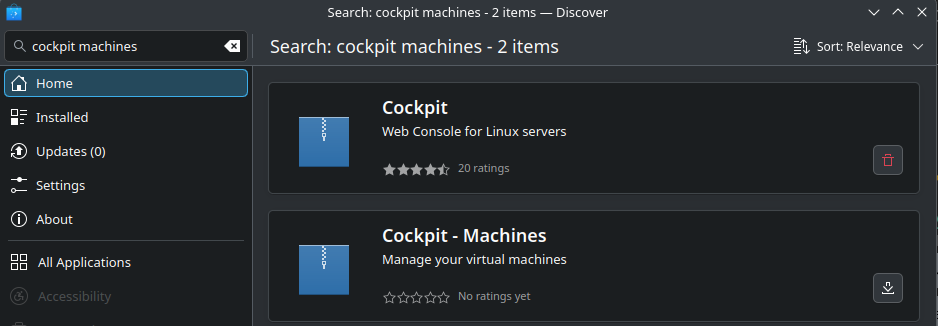
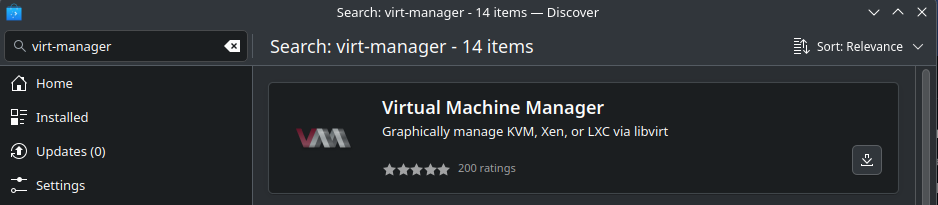
Cockpit
Virt-Manager
This is good advice imo. Some further comments:
+1 for both comments above.
Back up your current disk! If you do it properly you can always restore your current operating system if this experiment doesn’t pan out.
Fedora KDE is an excellent starter choice. The DE will feel relatively familiar coming from Windows and Fedora is very much a batteries included distro. Red Hat guides are excellent and very useful in that family.
I’ll look into this, thank you!
Regarding HoudiniFX it seems they have Linux installs, and a free (with watermark) version for hobbyists - https://www.sidefx.com/products/houdini-apprentice/
Other than that I’d say Blender is the goto app, showing up as one of the most popular apps in the Discover app.
this is a good solution